How To Better Manage Tasks
There’s so much that goes into a task before you can mark it off your list. And you’ve landed here because you could really use some tips and tricks on how to effectively manage tasks.
In fact, we tell you why an employee task management tool will change your life. We’re talking about more productive and engaged employees — all the works!
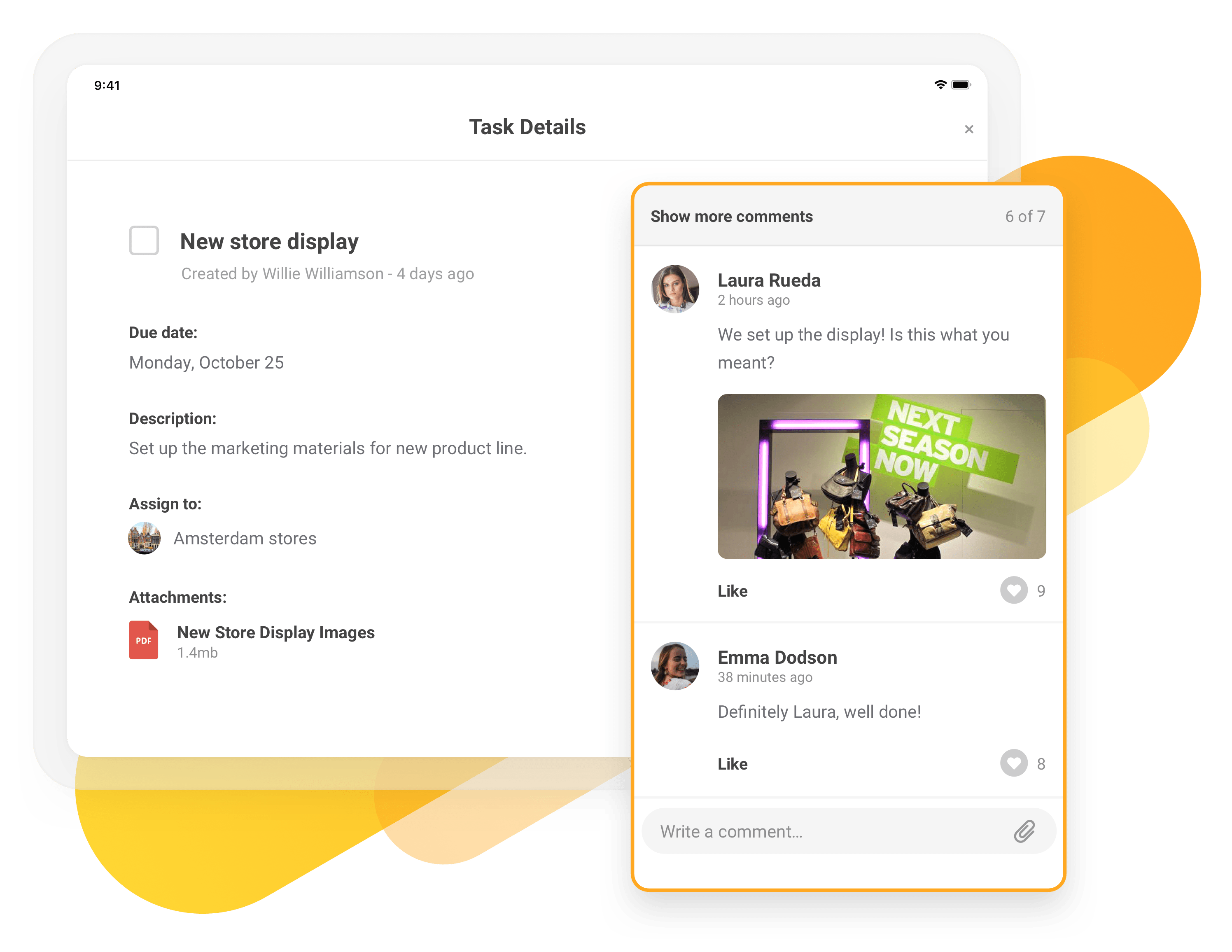
Forget Sticky Notes; Manage Tasks Online
Say goodbye to rigid handwritten to-do lists, and hello to having all the info you need to get tasks done on your employee hub. That’s right, plan your workday, from anywhere. What’s more is you can keep track, organize, and make sure that your frontline staff is working as one, and being super productive. And most importantly, never miss a deadline.
We know your pain; a lot can happen in a workday that needs team collaboration. Well, it’s pretty easy to manage multiple tasks effectively by updating and adding tasks throughout the day, online. Yes, keyword being online.
But how to get started? Our latest feature on Speakap lets you manage tasks to give you control of your day. Intrigued? Get your free demo here.
Manage Employee Tasks
A well-oiled machine needs all the parts to move in harmony with each other. And if the parts rely on tasks being completed, then you know what you need to do. It’s simple — prioritize and manage your employees’ tasks.
But where to start?
- First, assign the task to your frontline worker and share a deadline. If the task is a big one, then think about cutting it down into parts. Above all, be clear about what you want to achieve, and transparent about the bigger picture. One task for a whole team? Assign it in one go.
- Next, you want to follow up with your employee and check in. Ask for feedback, how’s the task going, and how are they going about it? They might surprise you with some insights that’ll have you rethinking the task. But hold on, won’t it take you far too long to follow up with each and every employee? That’s why a task management tool is what you need — from app your employees are already using.
- Also, have it all recorded in one place. You guessed it, we’re talking about managing employee tasks straight from your phone. Having that overview is exactly what you need for your reports.
- Finally, let your employees attach photos and videos to tasks for feedback, or you know, support for their colleagues.
Sounds awesome and you’d like to see the product over a demo? Share your details here, and someone from our team will take care of you.
How To Better Manage Tasks

There’s so much that goes into a task before you can mark it off your list. And you’ve landed here because you could really use some tips and tricks on how to effectively manage tasks.
In fact, we tell you why an employee task management tool will change your life. We’re talking about more productive and engaged employees — all the works!
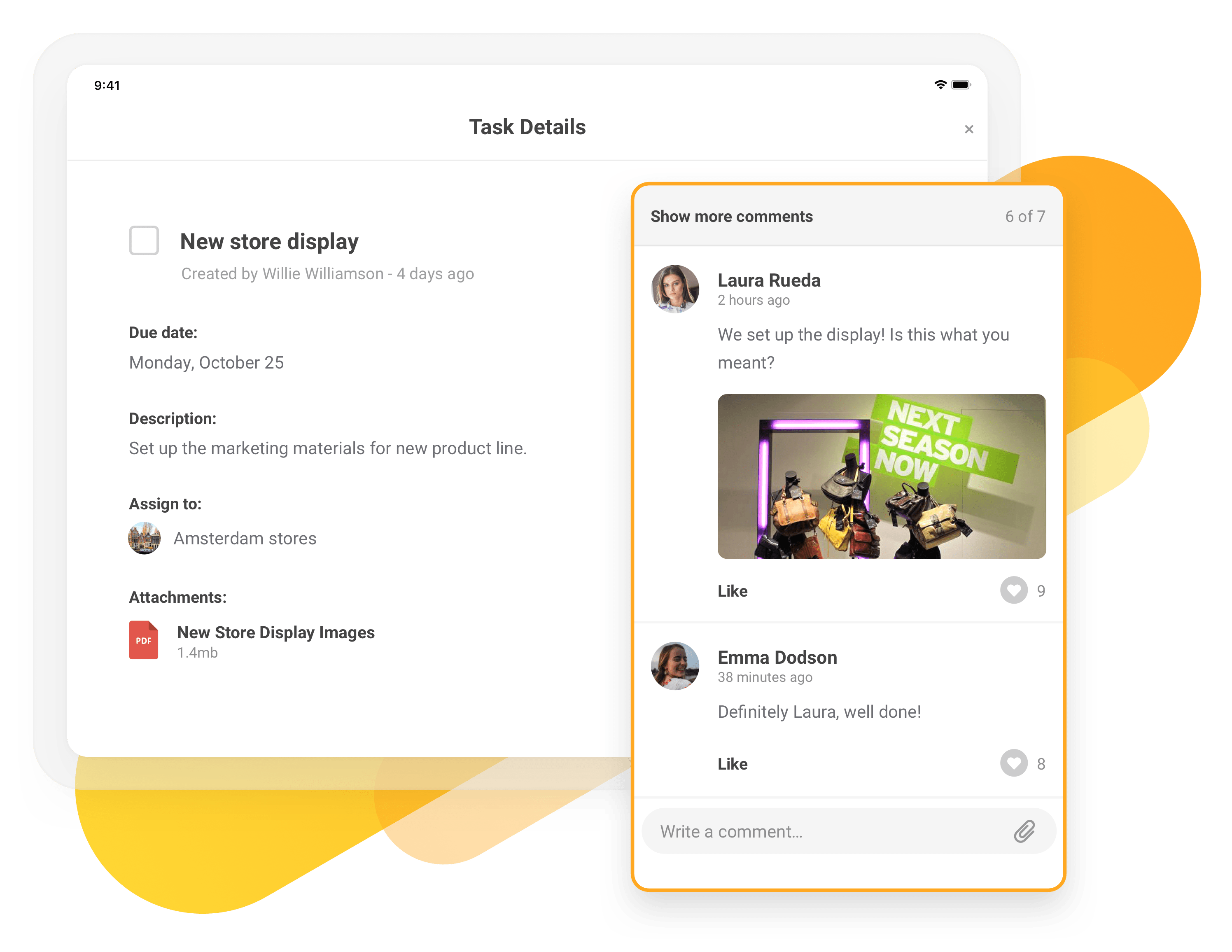
Forget Sticky Notes; Manage Tasks Online
Say goodbye to rigid handwritten to-do lists, and hello to having all the info you need to get tasks done on your employee hub. That’s right, plan your workday, from anywhere. What’s more is you can keep track, organize, and make sure that your frontline staff is working as one, and being super productive. And most importantly, never miss a deadline.
We know your pain; a lot can happen in a workday that needs team collaboration. Well, it’s pretty easy to manage multiple tasks effectively by updating and adding tasks throughout the day, online. Yes, keyword being online.
But how to get started? Our latest feature on Speakap lets you manage tasks to give you control of your day. Intrigued? Get your free demo here.
Manage Employee Tasks
A well-oiled machine needs all the parts to move in harmony with each other. And if the parts rely on tasks being completed, then you know what you need to do. It’s simple — prioritize and manage your employees’ tasks.
But where to start?
- First, assign the task to your frontline worker and share a deadline. If the task is a big one, then think about cutting it down into parts. Above all, be clear about what you want to achieve, and transparent about the bigger picture. One task for a whole team? Assign it in one go.
- Next, you want to follow up with your employee and check in. Ask for feedback, how’s the task going, and how are they going about it? They might surprise you with some insights that’ll have you rethinking the task. But hold on, won’t it take you far too long to follow up with each and every employee? That’s why a task management tool is what you need — from app your employees are already using.
- Also, have it all recorded in one place. You guessed it, we’re talking about managing employee tasks straight from your phone. Having that overview is exactly what you need for your reports.
- Finally, let your employees attach photos and videos to tasks for feedback, or you know, support for their colleagues.
Sounds awesome and you’d like to see the product over a demo? Share your details here, and someone from our team will take care of you.
Stay updated with the latest insights and trends delivered straight to your inbox.











